“If you care about me at all, please don’t say anything to anyone. ”
正文
之前用阿里云的服务器搭建了一个挂载了阿里云盘的Alist,并反向代理到alist.sliverkiss.xyz。但由于时间过于仓促,还没来得及对alist进行美化。最近闲了下来,便打算对Alist主题进行一番整改。
网盘入口:Alist
Alist具体美化过程
首先,登录Alist,点击设置,进入全局设置页面。将美化的代码分别粘贴到自定义头部和自定义内容。

自定义头部代码如下:
1
2
3
4
5
6
7
8
9
10
11
12
13
14
15
16
17
18
19
20
21
22
23
24
25
26
27
28
29
30
31
32
33
34
35
36
37
38
39
40
41
42
43
44
45
46
47
48
49
50
51
52
53
54
55
56
57
58
59
60
61
62
63
64
65
66
67
68
69
70
71
72
73
74
75
76
77
78
79
80
81
82
83
84
85
86
87
88
89
90
91
92
93
94
95
96
97
98
99
100
101
102
103
104
105
106
107
108
109
110
111
112
113
114
115
116
117
118
119
120
121
122
123
124
125
126
127
128
129
130
131
132
133
134
135
136
137
138
139
140
141
142
143
144
145
146
<!--Alist V3建议添加的,已经默认添加了,如果你的没有建议加上-->
<script src="https://polyfill.io/v3/polyfill.min.js?features=String.prototype.replaceAll"></script>
<!-- Font6,自定义底部使用和看板娘使用的图标和字体文件-->
<link type='text/css' rel="stylesheet" href="https://npm.elemecdn.com/[email protected]/css/fontawesome.min.css"
media='all'>
<link href="https://npm.elemecdn.com/[email protected]/css/all.min.css" rel="stylesheet">
<script src="https://eqcn.ajz.miesnfu.com/wp-content/plugins/wp-3d-pony/live2dw/lib/L2Dwidget.min.js"></script>
<!-- 看板娘 -->
<link rel="stylesheet" href="https://cdn.jsdelivr.net/npm/font-awesome/css/font-awesome.min.css">
<script src="https://cdn.jsdelivr.net/gh/stevenjoezhang/live2d-widget@latest/autoload.js"></script>
<!--音乐播放器所用的文件-->
<!-- require APlayer -->
<link rel="stylesheet" href="https://npm.elemecdn.com/[email protected]/dist/APlayer.min.css">
<script src="https://npm.elemecdn.com/[email protected]/dist/APlayer.min.js"></script>
<!-- require MetingJS -->
<script src="https://npm.elemecdn.com/[email protected]/dist/Meting.min.js"></script>
<style>
/* 自定义字体 */
@font-face {
font-family: 'PingFangSC-Semibold';
font-weight: bold;
src: url("https://thbook.top/upload/2023/01/PingFangSC-Semibold.woff2");
}
.body {
font-family: 'PingFangSC-Semibold';
font-weight: bold;
src: url("https://thbook.top/upload/2023/01/PingFangSC-Semibold.woff2");
}
.dibu {
font-family: 'PingFangSC-Semibold';
font-weight: bold;
src: url("https://thbook.top/upload/2023/01/PingFangSC-Semibold.woff2");
}
/* 去除通知栏 右上角 X */
.notify-render .hope-close-button {
display: none;
}
/*白天背景图*/
.hope-ui-light {
background-image: url("https://images6.alphacoders.com/132/1327487.png") !important;
background-size: cover;
background-repeat: no-repeat;
background-attachment: fixed;
}
background: linear-gradient(to bottom, #D5DEE7 0%, #E8EBF2 50%, #E2E7ED 100%),
linear-gradient(to bottom, rgba(0, 0, 0, 0.02) 50%, rgba(255, 255, 255, 0.02) 61%, rgba(0, 0, 0, 0.02) 73%),
linear-gradient(33deg, rgba(255, 255, 255, 0.20) 0%, rgba(0, 0, 0, 0.20) 100%);
background-blend-mode: normal,
color-burn;
/*夜间背景图*/
.hope-ui-dark {
background-image: url(https://images2.alphacoders.com/743/743487.jpg) !important;
background-repeat: no-repeat;
background-size: cover;
background-attachment: fixed;
background-position-x: center;
}
/*主列表透明*/
.obj-box.hope-stack.hope-c-dhzjXW.hope-c-PJLV.hope-c-PJLV-igScBhH-css {
background-color: rgba(255, 255, 255, 0.5) !important;
}
/*readme透明*/
.hope-c-PJLV.hope-c-PJLV-ikSuVsl-css {
background-color: rgba(255, 255, 255, 0.5) !important;
}
/*顶部右上角切换按钮透明*/
.hope-c-ivMHWx-hZistB-cv.hope-icon-button {
background-color: rgba(255, 255, 255, 0.3) !important;
}
/*右下角侧边栏按钮透明*/
.hope-c-PJLV-ijgzmFG-css {
background-color: rgba(255, 255, 255, 0.5) !important;
}
/*白天模式代码块透明*/
.hope-ui-light pre {
background-color: rgba(255, 255, 255, 0.1) !important;
}
/*夜间模式代码块透明*/
.hope-ui-dark pre {
background-color: rgba(255, 255, 255, 0) !important;
}
/*底部CSS,.APP .tanle这三个一起的*/
dibu {
border-top: 0px;
position: absolute;
bottom: 0;
width: 100%;
margin: 0px;
padding: 0px;
}
.App {
min-height: 85vh;
}
.table {
margin: auto;
}
/*去掉底部*/
.footer {
display: none !important;
}
/*渐变背景CSS*/
#canvas-basic {
position: fixed;
display: block;
width: 100%;
height: 100%;
top: 0;
right: 0;
bottom: 0;
left: 0;
z-index: -999;
}
</style>
<style>
.hope-c-PJLV-ihKMwLA-css {
conent flex-direction: row;
align-items: center;
height: 44px;
width: 200px;
}
</style>
自定义内容代码如下:
1
2
3
4
5
6
7
8
9
10
11
12
13
14
15
16
17
18
19
20
21
22
23
24
25
26
27
28
29
30
31
32
33
34
35
36
37
38
39
40
41
42
43
44
45
46
47
48
49
50
51
52
53
54
55
56
57
58
59
60
61
62
63
64
65
66
67
68
69
70
71
72
73
74
75
76
77
78
79
80
81
82
83
84
85
86
87
88
89
90
91
92
93
94
95
96
97
98
99
100
101
102
103
104
105
106
107
108
109
110
111
112
113
114
115
116
117
118
119
120
121
122
123
124
125
126
127
128
129
130
131
132
133
134
135
136
137
138
139
140
141
142
143
144
145
146
147
148
149
150
151
152
153
154
155
156
157
158
159
160
161
162
163
164
165
166
167
168
169
170
171
172
173
174
175
176
177
<!--延迟加载-->
<!--如果要写自定义内容建议都加到这个延迟加载的范围内-->
<div id="customize" style="display: none;">
<div>
<!--音乐播放器-->
<meting-js fixed="true" autoplay="false" theme="#409EFF" list-folded="true" auto="QQ音乐或者网易云的链接"></meting-js>
<br />
<center class="dibu">
<div style=" line-height: 20px;font-size: 11pt;font-weight: bold;">
<span>
<span style="color:#F0FFF0; font-weight: bold;" id="hitokoto">
<a href="#" id="hitokoto_text">
"人生最大的遗憾,就是在最无能为力的时候遇到一个想要保护一生的人."
</a>
</span>
</span>
</div>
<span style="color:#F0FFF0; font-size: 12px font-weight: bold;">
<p><a href="" target="_blank">Power of Sliverkiss</a></p>
</span>
<div style=color:#F0FFF0;"font-size: 12px; font-weight: bold;">
<!-- <span class="nav-item">
<a class="nav-link" href="tencent://AddContact/?fromId=50&fromSubId=1&subcmd=all&uin=467234849"
target="_blank">
<i class="e-halo-icon e-halo-icon-yuwen"></i>
</i>
github |
</a>
</span> -->
<span class="nav-item">
<a class="nav-link" href="[email protected]" target="_blank">
<i class="e-halo-icon e-halo-icon-MAILBOX"></i>
邮箱 |
</a>
</span>
<span class="nav-item">
<a class="nav-link" href="http://sliverkiss.free.hr" target="_blank">
<i class="e-halo-icon e-halo-icon-yuwen"></i>
博客 |
</a>
</span>
<span class="nav-item">
<a class="nav-link" href="https://t.me/sliverkiss" target="_blank">
<i class="e-halo-icon e-halo-icon-heiban"></i>
Telegram |
</a>
</span>
<span class="nav-item">
<a class="nav-link" href="" target="_blank">
<i class="e-halo-icon e-halo-icon-cunchu"></i>
云盘 |
</a>
</span>
<!--后台入口-->
<span class="nav-item">
<a class="nav-link" href="/@manage" target="_blank">
<i class="e-halo-icon e-halo-icon-keyanxiangmu"></i>
管理
</a>
</span>
<!--版权,请尊重作者-->
<!--<span class="nav-item">
<a class="nav-link" href="https://github.com/Xhofe/alist" target="_blank">
<i class="fa-solid fa-copyright" style="color:#409EFF;" aria-hidden="true">
</i>
Alist
</a>
</span>-->
<br />
</div>
</center>
<br />
<br />
</div>
<!--一言API-->
<script src="https://v1.hitokoto.cn/?encode=js&select=%23hitokoto" defer></script>
<!--鼠标点击效果-->
<script src="https://cdn.jsdelivr.net/gh/TRHX/[email protected]/js/maodian.js"></script>
<!--运行时间-->
<script type="text/javascript">
function show_runtime() {
window.setTimeout("show_runtime()", 1000);
X = new Date("8/24/2022 10:28:00");
Y = new Date();
T = (Y.getTime() - X.getTime());
M = 24 * 60 * 60 * 1000;
a = T / M;
A = Math.floor(a);
b = (a - A) * 24;
B = Math.floor(b);
c = (b - B) * 60;
C = Math.floor((b - B) * 60);
D = Math.floor((c - C) * 60);
runtime_span.innerHTML = "本站已运行 " + A + "天" + B + "小时" + C + "分" + D + "秒"
}
show_runtime();
</script>
<!--延迟加载范围到这里结束-->
</div>
<!--延迟加载配套使用JS-->
<script>
let interval = setInterval(() => {
if (document.querySelector(".footer")) {
document.querySelector("#customize").style.display = "";
clearInterval(interval);
}
}, 200);
</script>
<span id="runtime_span"></span>
<!-- 渐变背景初始化,如果要使用渐变背景把下面的那一行注释去掉即可-->
<!-- 下面的几行都是渐变的一套,自定义头部内还有一个关联的自定义CSS -->
<!--<canvas id="canvas-basic"></canvas> -->
<script src="https://npm.elemecdn.com/[email protected]/dist/granim.min.js"></script>
<script>
var granimInstance = new Granim({
element: '#canvas-basic',
direction: 'left-right',
isPausedWhenNotInView: true,
states : {
"default-state": {
gradients: [
['#a18cd1', '#fbc2eb'],
['#fff1eb', '#ace0f9'],
['#d4fc79', '#96e6a1'],
['#a1c4fd', '#c2e9fb'],
['#a8edea', '#fed6e3'],
['#9890e3', '#b1f4cf'],
['#a1c4fd', '#c2e9fb'],
['#fff1eb', '#ace0f9']
]
}
}
});
</script>
<!---去掉底部文字--->
<style type="text/css">
.footer {
display: none !important;
}
</style>
<!---去掉.hope-c-PJLV-iicyfOA-css规则--->
<style type="text/css">
.hope-c-PJLV-iicyfOA-css {
width: min(99%, 980px);
}
</style>
<!---重写.hope-c-PJLV-iicyfOA-css规则--->
<style type="text/css">
.hope-c-PJLV-iicyfOA-css {
width: min(99%, 70%);
}
</style>
<!---去掉.hope-c-PJLV-iicyfOA-css规则--->
<style type="text/css">
.hope-c-PJLV-ibwASZs-css {
margin-right: var(--hope-space-2);
width: var(--hope-sizes-12);
height: var(--hope-sizes-12);
}
</style>
<!---重写.hope-c-PJLV-ibwASZs-css 规则--->
<style>
.hope-c-PJLV-ibwASZs-css {
/*margin-right: var(--hope-space-2);*/
width: 160px;
height: var(--hope-sizes-12);
}
</style>
如果觉得网盘展示内容过于空荡,可以在元信息新建路径,为相应的路径添加md顶部说明以及说明。
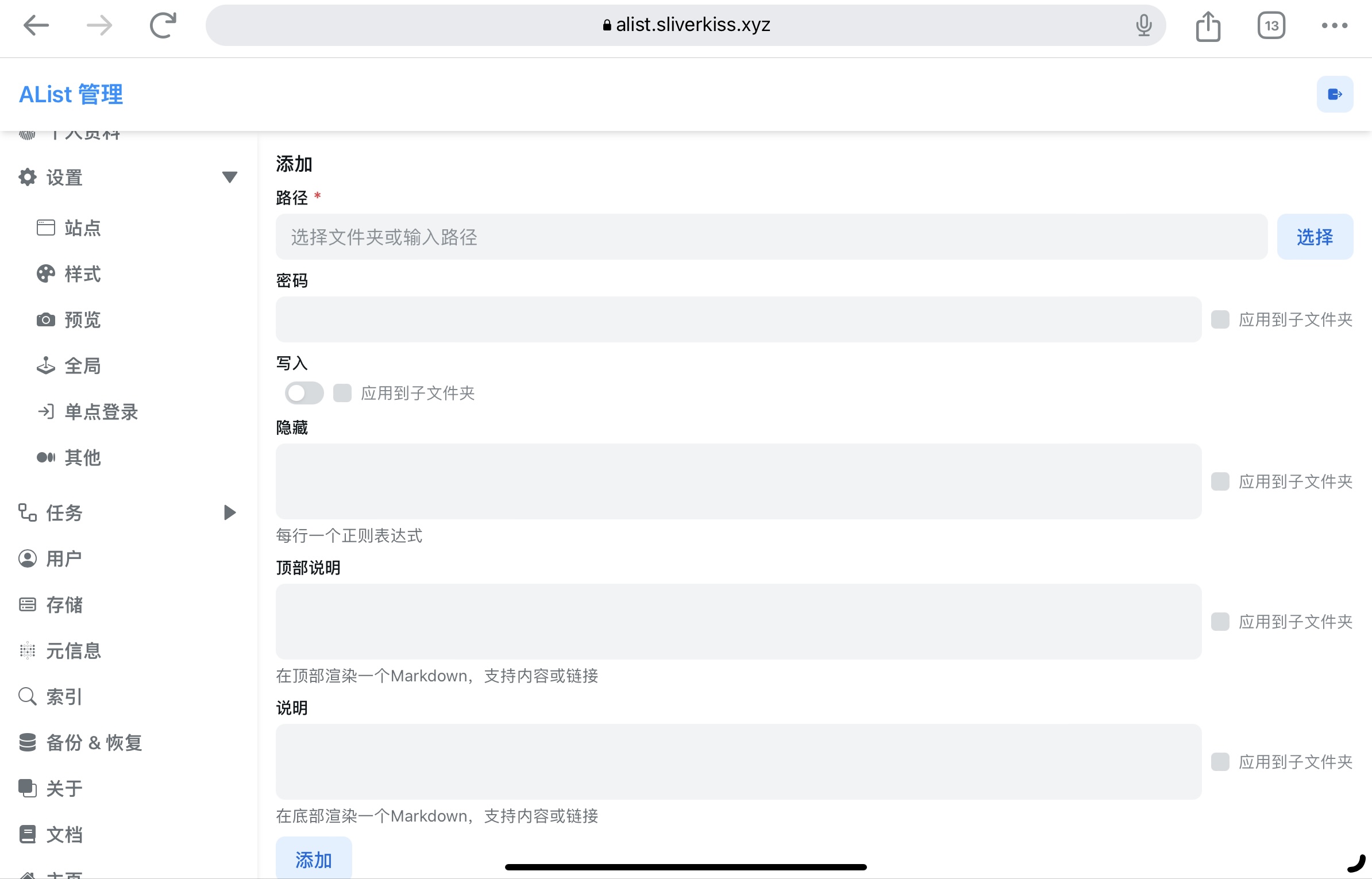
我在首页添加了一个公告显示。代码如下:
1
2
### 公告
该网盘仅供学习交流,请勿用于商业、盈利等用途。
美化结果
最终美化完成的页面如下所示:
